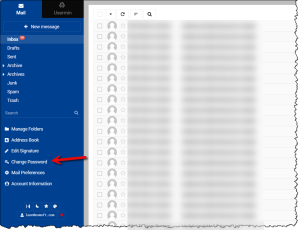Usermin
The server has a per-user interface that will allow you to check email and perform other tasks, called “usermin“.
Sign in with your existing exmsft account email address and password.
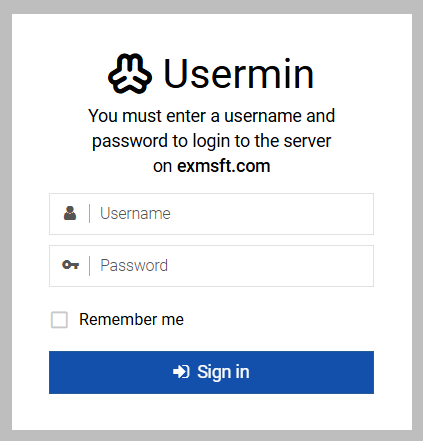
Once in you’ll get a pretty standard webmail interface. (On occasion I’ve had to click on the “Inbox” when it appears to get that to display.)
Password change
There’s a link there you can use to change your password. You know what to do. From there you’re on your own. (Passwords can be reset, but not recovered, if you get completely lost.)
Webmail
You’re of course welcome to use it; it’s actually quite powerful.
However: my ability to support this is extremely limited.
Forwarding
DO NOT use this. Any forwards discovered will be removed. Forwards forward unfiltered spam, and that can then cause the entire server to be blocked by assorted destinations of that forward.
Other tools
Most of the other tools present are related to using this web interface as your primary email interface. I generally don’t expect you to do so, but it’s up to you. Just realize that:
- Any tools or options that impact the server’s operation or reputation may be disabled or removed without notice.
- I have limited capacity to support this.
Updated: 2025-02-08